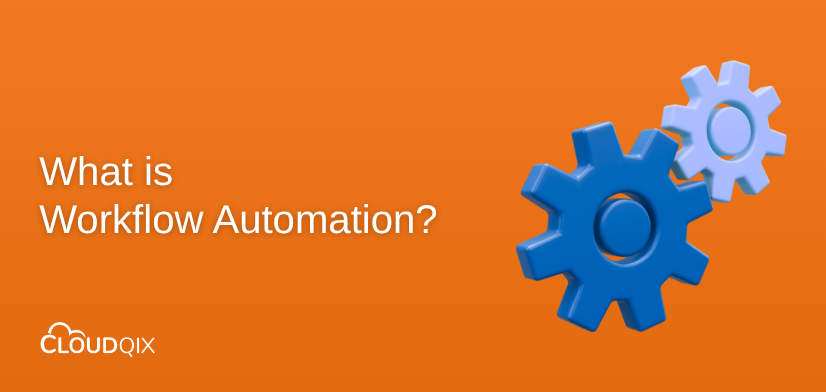Workflow automation uses software to automatically execute tasks, decisions, and data movements in a business’s operational process. Instead of relying on manual input, workflow automation allows technology to handle repetitive, rule-based work, saving businesses time and mistakes and freeing up teams for more valuable work.
At its core, workflow automation makes processes smarter and more reliable. Whether it’s routing documents, updating databases, or notifying team members, automation ensures that data flows seamlessly across departments.
How Does Workflow Automation Work?
Workflow automation can integrate with various applications, allowing tasks to flow between them through a cloud integration platform. It relies on a combination of triggers, actions, rules, and integrations to perform tasks efficiently:
- Triggers: Every automation starts with an event, like receiving a form submission, a new customer signup, or a change in a database, that initiates the workflow.
- Actions: Once triggered, the workflow performs automated actions, such as sending emails, updating records, or routing documents to the right team.
- Rules and Logic: Workflows follow predefined “if-then” rules that determine the sequence and conditions under which tasks occur for consistency and prevent mistakes.
- Integration: Workflow automation tools can integrate with multiple applications, allowing data and tasks to flow smoothly between systems without manual effort.
Learn more about workflow automation solutions with CloudQix.
What Are the Benefits of Workflow Automation?
Implementing workflow automation brings a multitude of benefits across teams and departments:
Increased Efficiency and Productivity: Free employees from repetitive tasks and allow your team to focus on high-impact work.
Reduced Errors: Automation reduces human mistakes, ensuring consistent and reliable outcomes.
Improved Accuracy: Predefined rules and logic guarantee tasks are performed correctly every time.
Better Resource Allocation: Employees can dedicate more time to strategic initiatives, problem-solving, and innovation.
Enhanced Agility: Streamlined processes allow businesses to respond faster to changing demands and market conditions.
Common Workflow Automation Use Cases
Workflow automation enhances nearly every department and business process. Below are some of the most common and impactful ways teams use workflow automation software to optimize performance.
Finance
Workflow automation can streamline repetitive tasks such as invoice approvals, expense management, and financial reporting. Automation ensures data flows consistently between accounting systems and banking platforms, minimizing manual human error. Finance teams can also leverage workflow automation tools to reconcile transactions, generate real-time insights, and maintain compliance more efficiently while freeing analysts to focus on forecasting and strategic financial planning.
Transportation and Logistics
In transportation and logistics, workflow automation supports everything from order fulfillment to shipment tracking. Automated workflows can trigger real-time updates when inventory moves, notify customers of delivery statuses, and sync order data across supply chain management systems. This level of process automation improves visibility, accelerates response times, and allows logistics teams to operate with precision and agility. Businesses integrating automation across logistics gain the advantage of scalable, end-to-end visibility.
Software Teams
For software and IT teams, workflow automation simplifies development pipelines, testing, and deployment. Automated triggers can initiate code reviews, bug tracking, or environment updates without manual oversight. Additionally, connecting multiple systems through system integration services ensures seamless collaboration across DevOps, QA, and support teams. These automated workflows help software teams maintain velocity, reduce deployment errors, and deliver updates faster.
Marketing
Marketing teams use workflow automation software to eliminate bottlenecks in campaign management and lead nurturing. Automating lead capture, segmentation, and follow-up ensures consistent engagement with prospects across channels. Workflow automation tools also streamline creative approval cycles and performance reporting, so marketers can focus on strategy instead of repetitive coordination. By integrating marketing automation within a larger business integration platform, teams can create truly data-driven campaigns that adapt in real time.
Customer Service
Customer service departments thrive on responsiveness and accuracy, and workflow automation plays a key role in both. Automated ticket routing, status updates, and customer notifications ensure that no request falls through the cracks. Workflow automation tools can also pull data from CRM systems to give agents complete context before they respond, shortening resolution times and improving customer experience. As these workflows scale, they form the backbone of reliable, high-quality service operations.
Project Management
For project managers, workflow automation replaces manual status updates and task assignments with real-time synchronization. Automation tools can assign new tasks based on project stage, notify team members of deadlines, and generate progress reports automatically. By connecting data across project management systems and communication tools through integration platform as a service (iPaaS), teams gain transparency and alignment. This ensures that every project stays on schedule, every stakeholder is informed, and no deliverable slips through unnoticed.
Get Started with Workflow Automation Using CloudQix
Workflow automation is no longer just for tech teams. CloudQix system integration services make it easy for both technical and non-technical teams to automate processes quickly and securely.
Whether you’re looking to automate a single repetitive task or overhaul complex business processes, CloudQix is your partner in smarter workflow management.
Start automating workflows for free today!